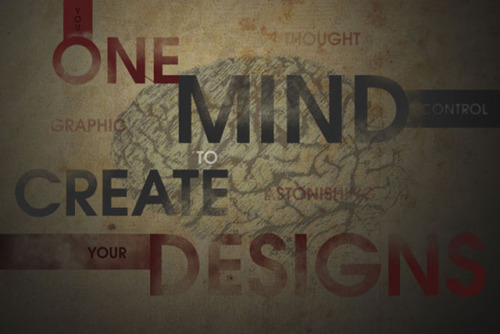Thursday, 28 June 2012
 11:57
11:57
 artzz.luv
artzz.luv
If you've downloaded the .abr file and don't know what to do next, read this tutorial.
- Put the .abr file you've downloaded into the folder /Users/{username}/Library/Application Support/Adobe/Adobe Photoshop CS3/Presets/Brushes (on mac OS X) or C:\Program Files\Adobe\Photoshop\Presets\Brushes (on Windows) .
- Then open your Adobe Photoshop, active brush tool, go to option palette and click on to open the brush preset picker.
Then click on little triangel in the right upper corner.
In the dialog box choose the .abr file you want to load and your new brushes appear in the Brush palette and are just ready to use.
Thursday, 14 June 2012
 10:37
10:37
 artzz.luv
artzz.luv
-
Lines Tutorial
A super simple tutorial that makes rainbow colored lines. It shows you how to give them an appearance of brightness and depth. -
Expressive lighting effects
This tutorial combines both vector and raster based techniques to achieve a glowing floral design. The glows are applied in Photoshop. -
Vector Polishing Techniques
This tutorial covers numerous ways to transform your vector illustrations into masterpieces by using Photoshop lighting techniques, glows, and filters. -
Sparkling Hot Girl in Photoshop
Utilize an assortment of techniques to achieve a sparkling design. Masks, blurs, brushes, layers styles and other effects are used in this tutorial. -
Amazing Photoshop light effect in 10 Steps
“If you know a bit of Layer Styles and the Brush engine in Photoshop you will be able to create amazing effects. It will depend exclusively on your imagination and playing with the tool. Sometimes just changing some settings and you get a totally different effect.” This tutorial applies lighting effects to a coffee cup icon. -
Creating A Fantastic Fantasy Night Sky In Photoshop
Create cartoon style clouds with rainbows, stars, and glowing effects. Based on a Nik Ainley design. -
Neon lights with Photoshop
Tutorial on how to make glowing lights effects out of vector shapes and brushes. -
Electrifying Energy Beams
In this tutorial you start with the pen tool by drawing a line. Then you transform that line into an energy beam with layer effects. This makes it glow white and purple around a microphone. -
Add Another Dimension
Use glows and blending modes to “add another dimension” to your Photoshop artwork -
Magic lighting effect in Photoshop
Learn to magically make text wave and glow out of a magician’s hat. -
Extreme sports branding
This tutorial first covers creating a logo then it gets into the main snowboard illustration. Vector shapes are applied with layer effects and brushes to make the illustration stand out. This is part one in a series. -
How to Create Intense Light Streaks in Photoshop
This tutorial shows you how to create light streaks that appear to flow around an object. -
Chroma Wallpapers
This tutorial explains how to create an energetic design with lines. Utilize blurs, warps, and other effects. Add glowing and vibrating colors to give this image a dynamic feeling. -
Advanced Glow Effects
This tutorial teaches how to create glow effects using layer styles, the pen tool, and some color blending effects. -
Lighting Effects – Beam Wave
Learn to transform a one pixel lines into a glowing beam. Then add radial balls of light to emulate a pulse explosion. -
Add A Sparkle Trail To A Photo
Learn how to add a sparkling trail of stars to your photos using brushes, layer styles, and effects. -
Creating light motion trails & glowing sparks
This tutorial covers creating light motion trails by using the pen tool with layer styles. It also covers creating sparkling stars in Illustrator and then importing them into the Photoshop design. -
Blue Glow Layout
This tutorial reviews the process for creating a simple layout in Photoshop, while revealing techniques for creating an abstract glowing centerpiece design. -
Fantasy Art Photoshop tutorial
Learn to create a fantasy image with glowing halos of lights and stars. Notice how you can apply glow directly to a cropped image. The tutorial creates the halos with the Elliptical Marquee tool. It applies a stroke and then a glow to the selection, on its own layer. -
Photoshop: Light Beam
This tutorial reviews the basic process of creating a light beam in Photoshop; however, it does refer to other tutorials for some effects. The techniques in this tutorial involve using different brushes to paint the light, and then they are smeared with the Smudge Tool. There are a few filters used as well. -
Even fairies have to rest – glow and lightning tutorial
First, the photograph is treated to make it a little darker so that the points of light in the design will stand out. Both a linear wrapping beam and points of radiating light are covered in this tutorial. -
Beautiful lighting FX effect in Photoshop
This tutorial will show you how to make a beautiful lighting effect with the scatter brush. This tutorial covers the basics. -
High-Tech Swirling Aurora
This tutorial covers how to apply the Wind Filter to a waving light beam to create an aurora effect. -
Slow shutter text effect – Photoshop
Layers of blurred elements are used in this tutorial. This blurring technique is worked into glowing linear text and circle shapes. -
Seriously Cool Photoshop Explosion Effect
Use layer masks and light effects to creatively break apart an image. Points of bright lights, swirly brushes, and warped lines help bring this design together.
Enjoy,
Artzz Luv
Subscribe to:
Posts
(
Atom
)