Check out this e-book which is really amazing:
Trick Photography And Special Effects E-book
How To Create An Easy Glassy Text
In this step by step Photoshop tutorial we will learn how to create an easy Glassy text effect.Tutorial Link
Ultra Glossy Liquid Metal Text Effect
This tutorial is mostly based on Layer style settings and a combination of a lot of Curves. When combined together, they give a rich, deep and glossy / beveled look to the text.Tutorial Link
Create a Futuristic Glowing Text Effect
Learn how to give your text a futuristic glowing effect by combining various layer styles, overlays and cool lighting effects.Tutorial Link
Create A Slick Gold Text Effect Using Photoshop
This a simply but very good tutorial with a nice outcome showing you how to create a gold text affect using Photoshop, the tutorial is also super easy to follow because of it being a screen cast.Tutorial Link
Create a gel text effect photoshop – Gelatinous Text
This tutorial will teach you how to make a Gel text in photoshop, you can make it within a few steps, using photoshop layer style and character menu, this is a very beautiful and easy tutorial.Tutorial Link
Create a realistic leopard fur typography in Photoshop
In this tutorial, we will learn how to create an animal inspired fur typography.Tutorial Link
3-Step Fluffy Text Effect Tutorial
We are going to create a very cute, fluffy, marshmallow-like text effect. This is an ultra easy tutorial for newbies and of course you can implement the same technique for shapes and elements in your web design.Tutorial Link
Start Text Effect
To commemorate the 30th anniversary of Pac Man, I made a text effect with a type game old but well updated. For those not familiar is a game that had much success in 80 years and is known far and he was a big milestone for the popularity of games.Tutorial Link
Plasma Text Effect
This new lesson we’ll see how is it possible to create a wavy text out of burning liquid using also fractal ornaments.Tutorial Link
How to Create a Stereoscopic Image for Crossed Eye Image Viewing
In this tutorial we will create a stereoscopic image for cross eye viewing, which means you will be able to view the final image in 3D and full color without the use of any special glasses.Tutorial Link
Vibrant Metal Text Effect with Glowing Radiation Circles
This tutorial inspired by all the sci-fi movies where radiation glowing circles are pictured in great details; so we are going to make very vibrant, glossy and realistically curved text effect with extremely beautiful and original glow circles, that no other text effect has. We will be working with a lot of Contour settings.Tutorial Link
3D Layered Text Effect
In this Awesome? Photoshop tutorial, you’ll learn how to create a 3D text effect using actions, basic transform operations and filters. This is an intermediate level, approximately 2 cups of coffee long tutorial.Tutorial Link
Photoshopping The Letterpress Text Effect
Lately LetterPress has become a real trend in web design. For those unfamiliar with the effect, LetterPress gives the impression that words and letters have actually been pressed or bevelled inwards. It’s not hard to see why it’s so popular. LetterPress is stylish, very simple, and it’s third dimension allows it to catch the eye without being overpowering.Tutorial Link
Glossy Emblem Text Effects with Photoshop
In this tutorial, we’ll demonstrate how to create the following nice looking Glossy Emblem Text Effect with Adobe Photoshop in 4 simple steps.Tutorial Link
Learn to make a nice text effect neon
One effect that I find most interesting and good results is the effect of neon, so the way I like this effect so I decided to do a tutorial, a tutorial is pretty fast to make and easy to learn and you get a great result.Tutorial Link
Letterpress and Letter Bulge Effect using Photoshop and CSS
Let’s discuss about how to make a letterpress and letterbulge effects using photoshop and css.Tutorial Link
How To Create Floral Theme Typography Using Photoshop and Illustrator
This tutorial is highly inspired from that poster and we will also add some flowers and butterflies into the text. To get the best quality, we combine vector from Illustrator with pixel editing in Photoshop.Tutorial Link
Outline Sketch Text
Very nice technique to make your text as Outline Sketch. Short and impressive tutorial. You will really love to make this. Some Filters involve making this tutorial.Tutorial Link
Create an Awesome Funky Text Effect
In this tutorial, you’ll learn step by step, with a plethora of details and screenshots, how to create an awesome funky text effect.Tutorial Link
Smashing Your Creative Block
The question arises so much nowadays, How do you overcome your Creative Block? I made it simple for everyone today and created a Photoshop Tutorial to smash your creative block. I will use simple and easy techniques to create a smashing composition text tutorial. It won’t take you to long to finish and you will learn that it is pretty easy to create this effect.Tutorial Link
Super Easy Neon Style in Photoshop
Last year I wrote a tutorial showing how to create a neon effect, it was the Super Easy Neon Style in Photoshop and it was inspired by a neon sign I saw outside of a pub.Tutorial Link
Create A 3D Text Effect in Photoshop
In this tutorial we will learn how to create a great 3D text effect in a few simple steps. Follow the steps and see how much fun it is to create a 3D text effect in Photoshop.Tutorial Link
Colorful Plexi Text Effect using Photoshop
In this Awesome Photoshop tutorial, author going to show you how to create a cool looking colorful Plexi text effect. Throughout this tutorial we’ll create letters separately, getting some help from the Actions.Tutorial Link
Create Ultra-Shining Text Effect with Bokeh and Abstract Texture in Photoshop
In this tutorial, I will show you the steps I took to create this Ultra-Shining Text Effect with Bokeh and Abstract Texture in Photoshop.Tutorial Link
Create a Distressed Vector Typographic Poster Design
Follow this step by step walkthrough of my recent design process for the ‘Spectrum’ poster. Starting with custom made type in Illustrator, we’ll move our vector graphics into Photoshop for some serious distressing with Photoshop brushes, blending modes and more!Tutorial Link
Create a Funky Pouring Liquid Text Effect
Learning how to manipulate and transform text in Photoshop is a great way to learn key skills and concepts. In this tutorial we’ll cover use of filters and masks to create this stunning overflowing liquid text effect.Tutorial Link
Create a light effect in Photoshop
In this tutorial author will show you how to combine some textures, vectors and Photoshop techniques to create a colorful wallpaper with light effects.Tutorial Link
Create Colorful Smoky Text Effect in Photoshop
Here is one really colorful typography effect. To create this effect we will mostly use Photoshop with a bit of help from Illustrator. In this photoshop tutorial you will learn how to create colorful smoky text effect. The process is fun and easy once you get going.Tutorial Link
Create a Funky Retro Wavy Text Effect in Photoshop
We are going to create a retro-colored psychedelic background, which we are then going to apply to some text. The purpose of this tutorial is to learn how to mask out an image so that it just shows through the editable text, making it friendlier to modifications later on. We will also work with layering textures to create a grungy retro background.Tutorial Link
Design a Wintry Text Effect with Icicles and Snow
The popularity of text effects is not going downhills and even if you may think that all the possible and impossible effects have already been tried out, sliced around and milled over — be surprised, every week I get to see new Text Effect Tutorials for Photoshop and they always look great and always impress me over and over, so in the mood of winter we decided to put together another text effect tutorial, this one is extremely easy but has a very nice outcome, which I hope will prove useful.Tutorial Link
Create A Cool Typography Effect In Photoshop
In this tutorial, we’re going to use Photoshop® CS3 or Photoshop® CS4 to create some really cool-looking effects to decorate our Typography. We will be using a combination of layer styles, color blending, lens flare and images. The end effect is quite stunning and hopefully you’ll pick up some tips you didn’t know before.Tutorial Link
Create a Retro Metal Text poster in Photoshop
In this tutorial we are going to create a retro/grunge looking metal text using some basic Photoshop techniques as well as a texture. We are going to then finish off the image using another texture and a few other techniques to bring the whole image together.Tutorial Link
How to create 3D Love text composition
In this tutorial, I will show you how to make a stunning 3D text effect using different textures to give it a unique look with Xsara3D & Photoshop.Tutorial Link
Design a 3D Newspaper Cropped Text Effect
When the older generation were young, and needed to create a school design or anything that involved cropping letters, we often cropped them first from an old newsprint, before proceeding to work with a colored paper.Tutorial Link
How To Create A Realistic 3D Typography In Photoshop
In this tutorial, you will learn how to create a really smooth looking 3D text in any version of Photoshop®. This tutorial will create the illusion of 3D without the use of any 3D programs, we will only use the raw power of Photoshop.Tutorial Link
Playing Around with 3D Repoussé in Photoshop CS5
We want to give you an insight into what you can do with text layers, and this very tool. But remember, to create this effect, you must have the latest version of Photoshop.Tutorial Link


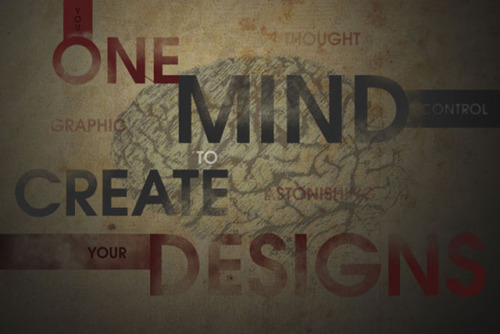


 10:59
10:59
 artzz.luv
artzz.luv
